-
Once in Docking Mode, (View > Interface Mode > Docking Mode), if no panels are already docked then when you grab a panel and start moving it two docking icons should appear, one on either side of the screen.
Drag & Drop the panel onto one of these icons to Dock it.
If there are already panels docked then Drag & Drop the new panel to where you want it amongst the existing docked ones.
To un-dock a panel, click on the Tear Off icon at the top of a panel.
If the above is not working for you then can you gave more information about what you are doing.
And perhaps some screenshots of what you are seeing.
Also which OS you are on and your hardware.
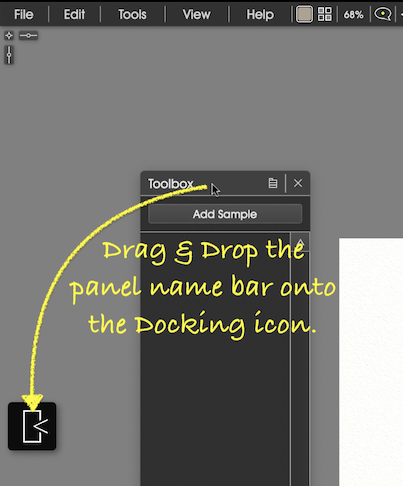
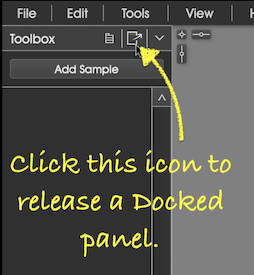
 Posting Permissions
Posting Permissions
- You may not post new threads
- You may not post replies
- You may not post attachments
- You may not edit your posts
-
Forum Rules
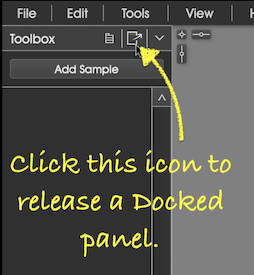





 Reply With Quote
Reply With Quote