-
I would advise you to spend some time browsing though the free and user contributed asset share sub-forum here, alongside with artrage help materials:
https://forums.artrage.com/forumdisp...lies-Downloads - art supply sharing;
https://www.artrage.com/manuals/cust.../custom-brush/ - custom brush tool overview - it lacks explanations for depth feature, added in artrage 6, but once you grasp the basic and intermediate-level ideas that went into that tool, they will make sense.
animation and application-specific tools aside, most of what you are looking for is already implemented in vitae.
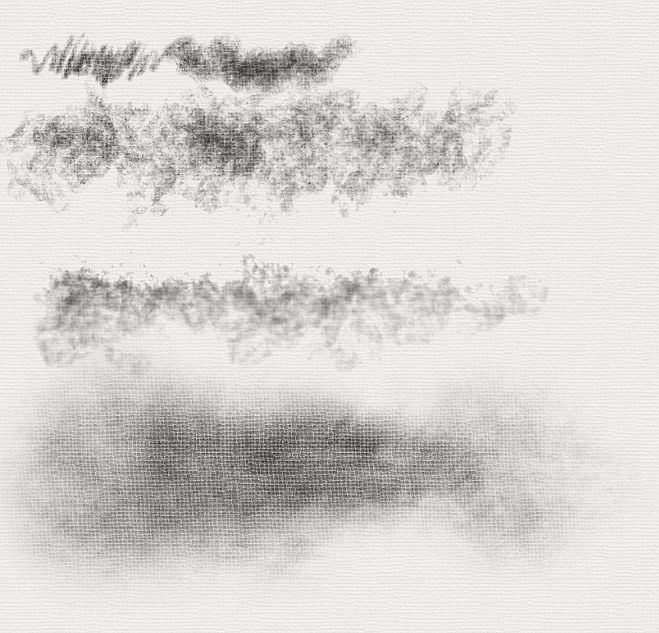
this is what my own go-to conte set looks like.

and this is what the custom brush tool produces with some tweaking and some sampling of brush marks, done traditionally. I find it sufficient for simulating acrylic and gouache paint media, thick and thin.
the default artrage airbrush presets (and the brush quality in general) in my opinion rivals sketchbook pro; the default artrage library has a bundle of different canvases, you can also download and create your own. read the manual.
at some point I really question why do you want artrage to have so many unrelated features from five different unrelated specialty applications, including illustrator, while artrage clearly markets itself as a natural media painting program.
do you ever message adobe developers telling them their products need to be improved for classical painters? do you ask adobe animate developers why their program has no real watercolor brush tools to create painterly backgrounds?
let us know if you have specific questions about this application and the way it works, and the forum artists will gladly answer those to the best of our knowledge.
 Posting Permissions
Posting Permissions
- You may not post new threads
- You may not post replies
- You may not post attachments
- You may not edit your posts
-
Forum Rules





 Reply With Quote
Reply With Quote