Thanks for the kind words, SteveB.
The opacity is controlled by the pen pressure, but the Luminance shift is handled randomly. The luminance is what makes the sticker brighter or darker This is not the same as transparency, because it's the control of how much white or black is added to the color, rather then how clear it is. So in order to really see the difference, you'd need to use full pressure while painting with a single color (see image below).
To apply this idea to another preset as an example, try this: Take the Spongy Flat preset, open the variations panel, and increase the Random/Luminance dial to 15%. Using it, you should get what you see at the top of the image below.
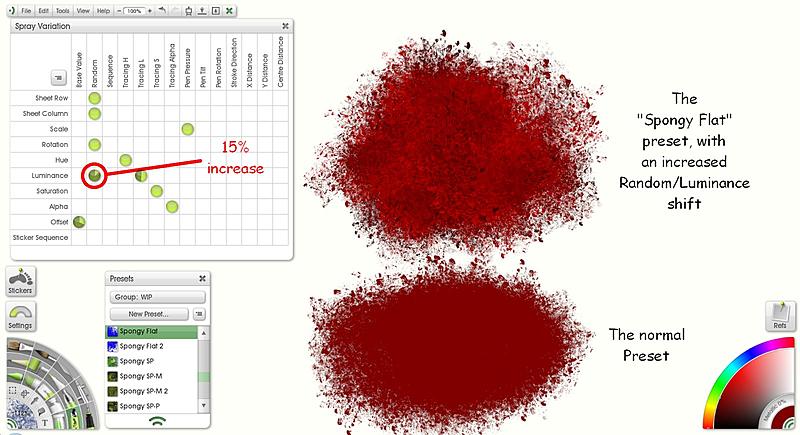






 Reply With Quote
Reply With Quote