
Originally Posted by
justjean

Thanks SOS, they work great

Glad to hear they're working well for you. 
A good portion of art, is creativity. It always best to explore a tool, beyond it's intended purpose. Looking forward to seeing how you use them. 

Originally Posted by
Judith Tramayne

Thank you, these were awesome. Appreciate your taking the time to put them on here and explain your technique.
No problem Judith. Hopefully they'll work out like you expected them too.

Originally Posted by
screenpainter

Thanks Someonesane. Those are totally awesome. I am just blown away by these and I see so many uses in the future. These are golden. Adding texture and even impasto.. don't know how you achieved that but it is just amazing.
Thanks again. very cool.
Thanks screenpainter  . The impasto effect is created by using the Gloss, Texture, and Metallic cells of the sticker creator. By creating map images for the different cells, you can create a 3D surface for the ArtRage light rendering source to bounce off of. In the attached image below, you can see the various images I used for the different cells, the sticker they make, and what it looks like, when used via the Sticker Spray (in purple).
. The impasto effect is created by using the Gloss, Texture, and Metallic cells of the sticker creator. By creating map images for the different cells, you can create a 3D surface for the ArtRage light rendering source to bounce off of. In the attached image below, you can see the various images I used for the different cells, the sticker they make, and what it looks like, when used via the Sticker Spray (in purple).
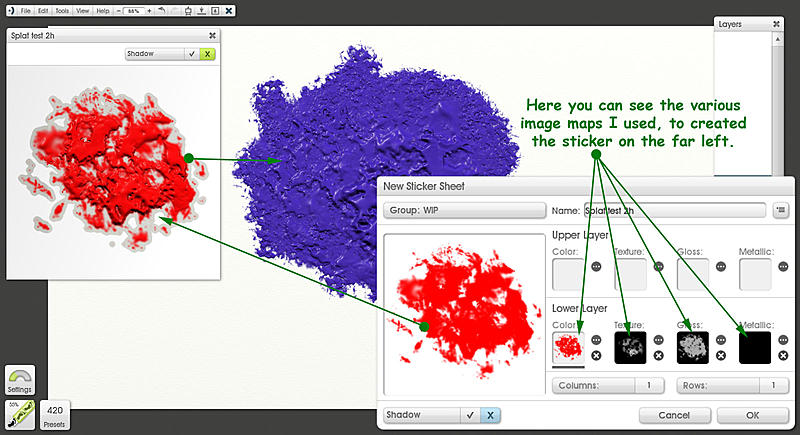
Nothing is easy to the unwilling.
. The impasto effect is created by using the Gloss, Texture, and Metallic cells of the sticker creator. By creating map images for the different cells, you can create a 3D surface for the ArtRage light rendering source to bounce off of. In the attached image below, you can see the various images I used for the different cells, the sticker they make, and what it looks like, when used via the Sticker Spray (in purple).
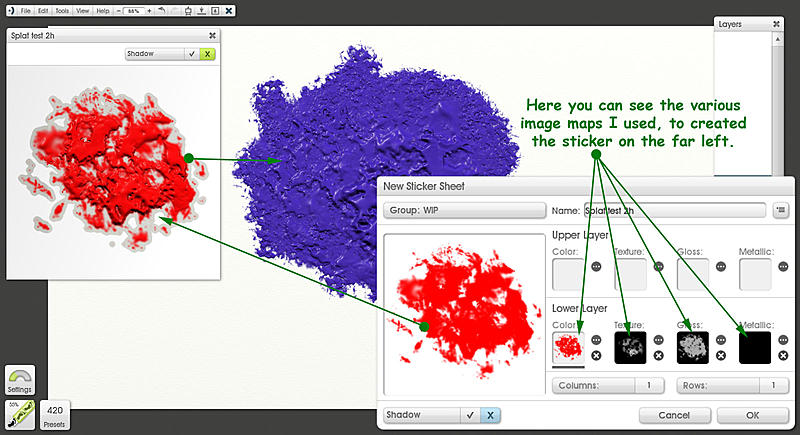







 Reply With Quote
Reply With Quote