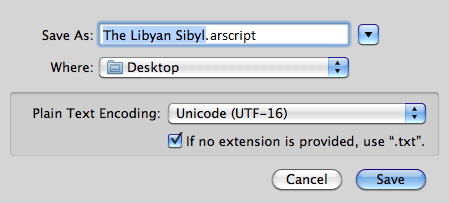ArtRage script files need to be a Unicode UTF16 file. This is so we can allow script writers to use other characters in the script strings for internationalizing.
Unicode UTF16 uses two bytes per character, where standard Ascii text uses only one byte per character.
So how do you make a Unicode UTF16 file?
On Windows: Start Notepad (or whatever is your favourite text editor)
Write some text, or paste some script code from here.
From the Notepad 'File' menu, select 'Save As...'
Just to the left of the 'Save' button you'll see an 'Encoding:' selection box. Choose 'Unicode' from the list.
On Mac OSX: Start TextEdit (or whatever...) and enter some text or copy some script code.
From the TextEdit 'File' menu, select 'Save As...'
From the 'Plain Text Encoding:' list, choose 'Unicode (UTF-16)